Turn text into visuals
just 1 second
Generate a visual infographic from your text, Share your ideas clearly and quickly.
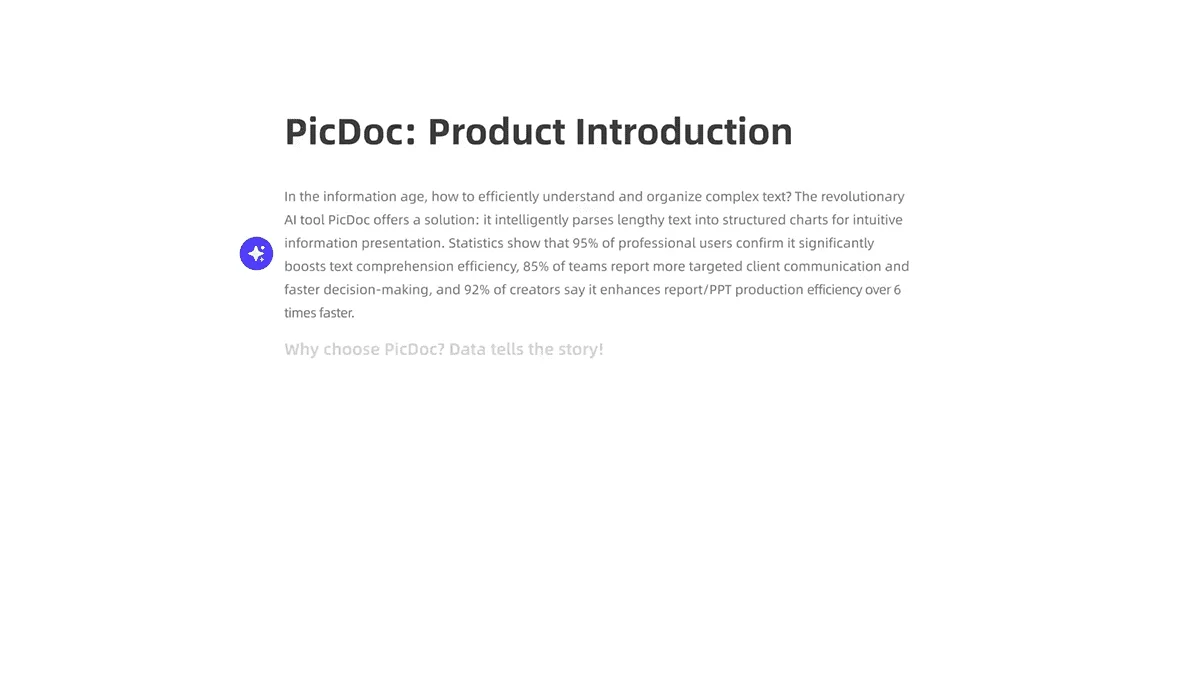
How to generate visuals?
A few clicks, stunning visuals!
Use it like this!
Take it anywhere
Export docs and images in a snap—drop them right into Word, PPT, or wherever!
Convenient whiteboard for team
Easy doc markups and quick image generation help you share ideas faster!
AI-assisted brainstorming
Enter a core theme, and AI quickly generates diverse text and image structures to inspire creativity and form mind maps.
Daily inspiration notes
Daily inspirations flash by, but PicDoc makes it easy to capture and revisit them.
What PicDocians feel?
Since using PicDoc, even my long articles have become visually engaging stories. For example, when explaining 'how blockchain works', the AI turns complex jargon into easy-to-understand infographics. As someone with little design skill, I can now quickly create professional-looking flowcharts. I used to waste so much time finding the right visuals—now that pain is gone.

@TechCat
Tech Content Creator
PicDoc nails the biggest pain point for content creators—bringing wild ideas, complex workflows, and clear visual storytelling into one tool. It's my favorite AI product so far, and I'm excited for what's next.

@Noah
Tech Blogger
I used to stay up late creating slides for client meetings. Every time the product updated, I had to manually redo the infographics. With PicDoc, I just save the old version and input new updates—modifying visuals is now effortless. It saves me from repeating tedious tasks over and over.

@Frank
Product Sales Consultant
I now use PicDoc as my daily note-taking tool. A visually rich document helps me read more efficiently and easily share content with my team. Its multi-language generation feature is especially useful for our international team.

@Felix
Entrepreneur
As one of PicDoc's early users, I must say it's transforming the way I work. Its minimalist design delivers maximum efficiency, which is exactly what every product strives for.

@Echo
Internet Product Manager
Just by listing a few key points, PicDoc generates multiple slide-style images with great color schemes and clear highlights—something I never imagined possible until today. AI is unlocking value across all industries.

@TechZhang
Pre-Sales Consultant
Thanks to this tool, even a coder like me can create beautiful visual infographics! It makes writing technical docs far less boring. My PM was amazed by my latest report. This tool truly benefits engineers—thumbs up!

@FishDreamingOfWorldTravel
Backend Developer
My ideas used to be scattered across sticky notes. Now, I just jot down keywords like 'enchanted forest → glowing deer → starry night' in a document, and the tool instantly generates an atmospheric concept image! I use it as a visual inspiration board, and clients say my work feels more story-driven now.

@Xiaolu
Freelance Illustrator
Find Answers
Can the generated images be commercially used?
Of course, the images and icons you generate are PicDoc's own copyrighted content, allowing users to commercially use them.
Can I try PicDoc for free?
PicDoc is currently in beta, you can use any function including the membership function for free in beta.
Can I use PicDoc on mobile?
Picdocs can be viewed on the mobile, but better editing capabilities and interactive experiences are still recommended on the computer.
How to provide feedback or suggestions to Picdoc?
If you have any questions, you can contact us using the methods listed under "Contact Us" at the bottom of the page.